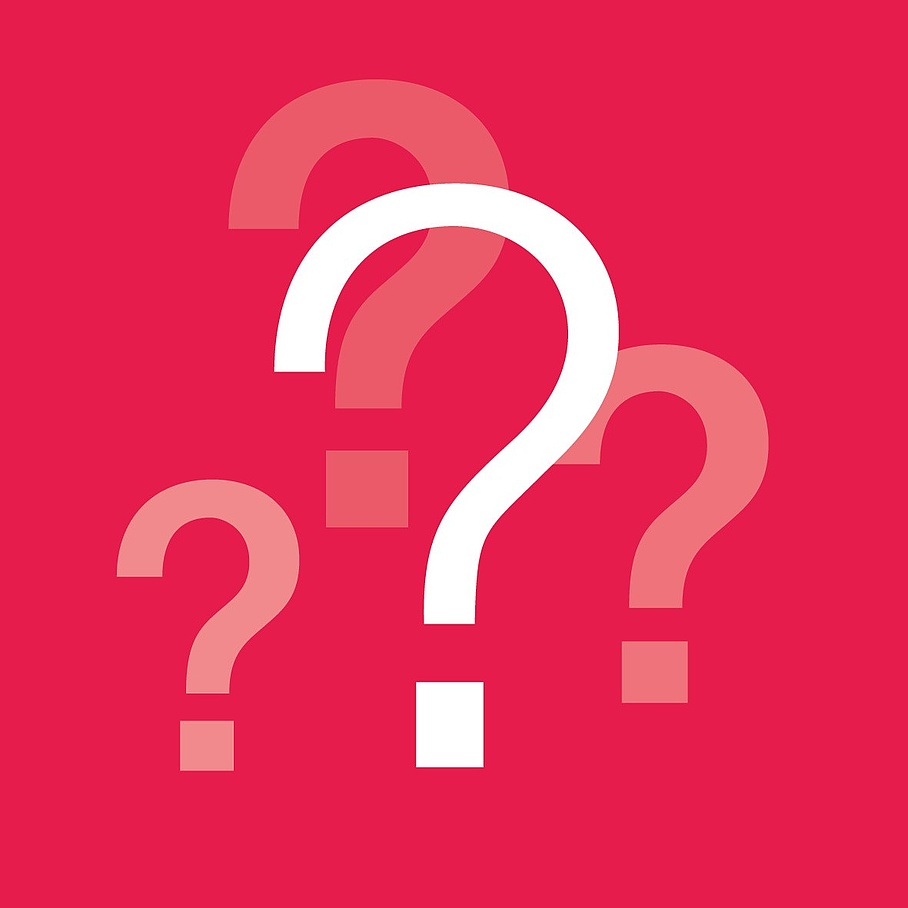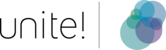Getting started at the TU Graz
Information and Advice
Registrar's Office
Rechbauerstraße 12/I
8010 Graz
Map
studienservice@tugraz.at
Contact persons
Monday, Tuesday, Thursday, from 9 a.m. to 12 p.m.
Entrance to the Registrar’s Office only with an booked appointment.
1. Choosing your Degree Programme
- Choose a degree programme from the degree and certificate programmes available at TU Graz.
- Check whether you fulfil all the admission requirements.
2. Admission Procedure
3. Online Pre-Registration
After creating a user account for our online system (TUGRAZonline), you indicate your preferred degree programme and enter your personal data. This must be completed before you can register for your degree programme in person at the TU Graz Registrar's Office.
Pre-registration for the winter semester 2025/26 is possible from 16 June 2025.
Online Pre-Registration Procedure
Step 1: If you do not have a TUGRAZonline account:
- Create an TUGRAZonline basic account here. After successful fulfilment of the form you will receive an E-Mail for activating the system. If you don't receive an E-Mail please contact it-support@tugraz.at immediately.
- With clicking on the activation link in the E-Mail a confirmation page will open in your browser. Then please click on
Weiter
(Further
). - Now you can select ONE of the suggested 5 randomly generated user names. Please memorize your password!
Step 2: Create an application for a study programme
- Open TUGRAZonline using the link online.tugraz.at and log in.
- Start the application „Applications“.
- Choose the degree programme for which you wish to register and enter your personal data in full.
- If you only wish to sign up as a co-registered student, choose code
98
(Reifeprüfung nicht relevant) forHochschulzugangsberechtigung
. - You can leave the matriculation number field blank if you have never studied at an Austrian university before.
- If you only wish to sign up as a co-registered student, choose code
- Upload a photo during the application, the photo from your basic account cannot be accessed. The photo will later be printed on your student ID card, the TU Graz card.
- Finally, please check your data and then submit it.
- You can change or correct your data at any time using the „Applications“ link in TUGRAZonline.
After pre-registration, you can come in person to the Registrar's Office with the necessary documents to be admitted to your preferred degree programme.
Online Pre-Registration for NAWI Graz Students
Students in a degree programme that is operated jointly by TU Graz and the University of Graz as part of the NAWI Graz programme only enrol at one of the two universities, but need to activate online accounts for both universities: in UNIGRAZonline and in TUGRAZonline.
The PIN code you need to activate the second account will be sent to your personal e-mail address about 2 weeks after the admission at your home university.
4. Admission in Person at the Registrar's Office
After your pre-registration, please come to the TU Graz Registrar's Office in person during the admission period. Here, you will be admitted to your preferred degree programme if you fulfil all the admission requirements. Please bring the required documents in the original or as a certified copy with you.
When you submit your documents to the Registrar's Office, they will be checked by a staff member. If all the documents for admission are complete, you will receive:
- your matriculation number;
- a payment information to pay your tuition fees and the Austrian Student Union fee (ÖH fee), and
- your student ID card – the TU Graz card.
Required Documents for Admission to a Bachelor's Degree Programme
- Passport, identity card or certificate of citizenship and official photo identification
- Secondary school leaving certificate or proof that you have passed the university entrance qualification exam
- If there is a additional examination for the degree programme: proof that you have passed the additional examination
- If you were previously admitted to a different university: latest record of studies and leaving certificate (certificate of exmatriculation) from your previous university, if you wish to begin the same degree programme at TU Graz
Required Documents for Students Without an Austrian Secondary School Leaving Certificate
Required Documents for Admission to a Master's Degree or Doctoral Programme
If you have graduated from your bachelor’s or master’s programme at TU Graz and you fulfil all the admission requirements for your preferred degree programme, you can be admitted to the degree programme by e-mail or in person at the Registrar's Office, stating the desired degree programme and enclosing your degree certificate (attach scan by e-mail).
Graduates of other recognised Austrian post-secondary educational institutions will receive information on the required documents for admission in person at the TU Graz Registrar's Office or by email: studienservice@tugraz.at.
Submission of Documents
Registrar's Office
Rechbauerstraße 12/I
8010 Graz
Map
studienservice@tugraz.at
Contact persons
Opening hours: Monday to Friday, 9 to 12 am
5. Paying your Tuition Fees and the Austrian Student Union Fee
Pay the Austrian Student Union fee (ÖH fee) and, if necessary, the mandatory tuition fees according to the payment information. Depending on the payment method, you will receive a confirmation email after the deposit (duration: up to 4 days). It is only after this that you are admitted to the degree programme at TU Graz and can
- print the expiry date on your TU Graz card, and
- set up your TUGRAZonline account.
Every semester, you must pay the ÖH fee and, if necessary, tuition fees, to register to continue your studies at TU Graz. You can find further information on the Registration for the continuation of studies page.
6. Printing the Expiry Date on your TU Graz Card
As soon as you have payed the ÖH fee and, if necessary, tuition fees and received confirmation by email of your admission, you can print the expiry date on your TU Graz card. Your TU Graz card is not valid until you have done this.
To print the expiry date on your TU Graz card, please go to an extension station at TU Graz.
Extension Stations at TU Graz
- Rechbauerstraße 12, ground floor
in the lobby - Rechbauerstraße 12, 1st floor
in front of the Registrar's Office - Rechbauerstraße 12, ground floor
at the HTU Graz office - Kopernikusgasse 24, ground floor
- Inffeldgasse 25D, ground floor
7. Setting Up a TUGRAZonline Student Account
As soon as you have payed the ÖH fee and, if necessary, tuition fees and received confirmation by email of your admission, you can set up your TUGRAZonline student account.
In the email confirming your admission, you will find the PIN code to set up your account.
- Open TUGRAZonline using the link online.tugraz.at.
- Under
Initial registration
, enter the PIN code, your matriculation number and your date of birth to set up your account. - You can now edit the details in your TUGRAZonline account and use TUGRAZonline.
Information for New Students
You completed all the necessary steps and received confirmation of your admission? Welcome at TU Graz!
On page Information for New Students you can find out about the next steps after admission, how you can prepare for university and many tips for a successful start to your studies!