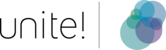In principle, all three programmes offer similar basic functions. They all allow you to create literature databases, import content from the web via browser extensions or PDFs, and create citations and bibliographies in a word processor. However, there are some important differences to consider.
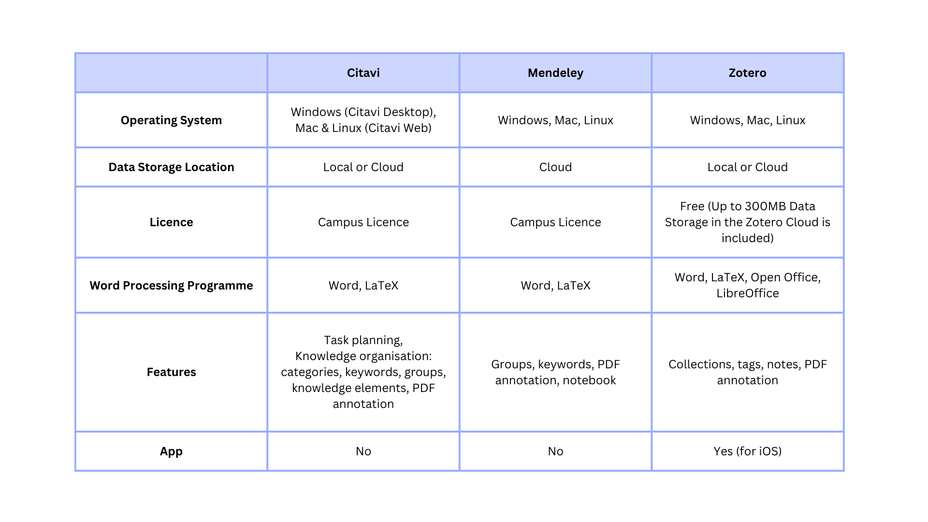
Citavi
Citavi is a reference management tool that is both powerful and easy to use. With the TU Graz campus licence, you can use Citavi free of charge. Download Citavi at citavi.com and register with your TU Graz e-mail address.
Citavi is mainly aimed at Windows users, but also offers a web version for Mac and Linux users, although the web version has fewer functions. Projects can be stored locally or in the cloud. There is an add-in for Word that makes it easy to insert citations and bibliographies.
In addition to bibliographic management, Citavi also offers project structuring and task planning features, which are collectively referred to as 'knowledge organisation'. This includes categories, keywords, groups and knowledge elements, which you can use to create an outline for your written work. This outline could be a kind of table of contents for your paper. With PDF Annotation, you can open PDF files directly in Citavi and add comments or citations. In Word, you can insert the knowledge elements you've created with a single click, making it easier to start writing.
Mendeley
Mendeley is compatible with all operating systems and can be used as both a desktop and web application. Mendeley is fully available with the campus licence. Download Mendeley from mendeley.com and register with your TU Graz email address.
Your sources are stored in the cloud, so you can access them from any computer. Create folders to organise your sources and use tags to further structure them. PDFs can be easily added and edited; highlights or comments can be created and collected in a digital notebook in Mendeley.
Zotero
Zotero is a free, open-source literature management software that is flexible and extensible. It offers a user-friendly interface and allows you to collect, manage and cite. Download Zotero from zotero.org. The free version of Zotero gives you up to 300MB of storage in the cloud of Zotero. You can store your projects locally or in the cloud.
Zotero supports a variety of file formats and offers plug-ins for integration with Word, Open Office, and Libre Office. For iOS, there is an app that lets you access your Zotero project file from a tablet or smartphone. Create collections in Zotero or tag individual sources to organise your literature. The built-in PDF reader lets you add comments, highlights and notes directly in the PDF.
Teamwork & LaTeX
All three programmes support teamwork. To do this, you will need to share your project with other members of your team. All reference management tools are compatible with LaTeX. For information on how to link your LaTeX project with reference management tools, see the blog post 'LaTeX and reference management tools'.
Finding and testing the right programme
Choosing the right reference management programme depends very much on your individual needs and preferences. It is worth trying out different programmes to see which one best suits your own working habits. You are not tied to one reference management programme. If you like another programme better or need different features, you can easily switch. To do this, export your entire library in .ris or .bibtex format and import it into your new reference management programme. Please note that depending on the programme, some information such as notes or keywords may be lost. However, all bibliographic information will be transferred.
You can find more reference management software in the TU Munich software comparison. Want to learn how to use reference management software effectively? Then take a look at the library's programme of events or attend an internal training course. We regularly offer introductory courses on the various programmes.
![[Translate to Englisch:] [Translate to Englisch:]](https://www.tugraz.at/fileadmin/_processed_/7/1/csm_LVP_Wahl_Beitragsbild_d7d2671c41.png)

![[Translate to Englisch:]](https://www.tugraz.at/fileadmin/_processed_/7/1/csm_LVP_Wahl_Beitragsbild_2d4e5ace82.png)