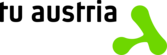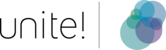Everyone benefits from digital accessibility!
A large target group benefits from digital accessibility. Clear structures, unambiguous contrasts, and even easier usability - these requirements help to make digital services more usable for everyone, including people with disabilities.
TU Graz is strictly committed to universal design. The concept of universal design describes the design of products, systems or environments, and serves the greatest possible number of people.

The Target Group
An extended target group benefits from accessible digital content, including students, teaching staff, and university employees with and without disabilities. Teachers and staff can also be involved in the production of accessible digital content. For all participants with different impairments, such as visual, auditory, motor, and/or cognitive/psychological impairments, barrier-free access to digital content is crucial to ensure an equal working, research, and learning environment.
In Austria, 25% of the population aged between 15 and 89 are restricted in their everyday activities due to health issues, which corresponds to around 1.9 million people. The proportion increases with age, from 7.4% of 15 to 24-year-olds to 59.5% of people over 74.
Explanation of the digitalization policy of TU Graz
It is deliberately referred to as a "low-barrier" design, as it is difficult to fully cover the needs of all user groups despite these improvements. Nevertheless, it represents an important step towards a more inclusive digital learning environment.
Digital accessibility for students
In the following list, you will find information about the support and services for working in the digital space offered for students with disabilities and chronic or mental illness at TU Graz. If you would like to find out more or have any other questions on this topic, please do not hesitate to get in touch with a contact person. We will be happy to help you.
Service point for Accessible Learning
barrierefrei-studieren@tugraz.at
GESTU-Graz – Service point for deaf or hard of hearing students
gestu@tugraz.at
Special low-barrier TeachCenter design
In the TU Graz learning management system, the TeachCenter, a special design can be selected that is adapted to people with visual impairments. This option offers a low-barrier alternative to the conventional design. The design supports screen readers, uses larger fonts, and offers clear contrasts to improve readability. It also avoids color combinations such as red and green, which are difficult to distinguish. The low-barrier design can be activated in your user profile in the TeachCenter.
TeachCenter Support: tc@tugraz.at

Subtitles for TUbe videos
Some classes at TU Graz offer class-related videos for teaching and learning at the TU Graz video portal TUbe. All classes which are recorded in lecture halls are subtitled automatically. The subtitles can be activated in the video player. Videos of classes attended by deaf and hard-of-hearing students are also equipped with subtitles as a part of the GESTU project. Not only do deaf and hard-of-hearing students benefit from subtitles, but also those with a primary language different than the language used in class. Additionally, it offers the opportunity to watch the recordings in situations where watching videos aloud is not possible or allowed.
Do you have questions regarding TUbe? Send a message to tube@tugraz.at
Digital accessibility for teaching staff
Probably you won’t notice all people with disabilities, chronic or mental illnesses who attend your classes as not all disabilities are visible. Through inclusive and barrier-free classes, you enable your students to participate in your classes equally. Inclusive teaching sees differences as a chance to learn from each other and facilitates students with disabilities, chronic or mental illnesses attending and participating in your classes without having to out themselves.
TU Graz offers technical support with tools as well as organizational support for planning and holding your classes. This includes consulting offers at the service points and service units at TU Graz.
Contact:
Educational Technology
telucation@tugraz.at
Barrier-free videos
There are various ways to reduce barriers in your lecture videos so they can be used by all your students. A clear design with enough contrast, a good structure of your lecture as well as oral descriptions of graphics and images in your presentation can be very helpful.
All videos recorded in TUbe-rooms are subtitled automatically. If necessary, automatically created subtitles can be adjusted. This offer facilitates the creation of barrier-free videos and guarantees that all your students will benefit from your classes.

Barrier-free documents
There are various ways to reduce barriers in your lecture videos so they can be used by all your students. A clear design with enough contrast, a good structure of your lecture as well as oral descriptions of graphics and images in your presentation can be very helpful.
All videos recorded in TUbe-rooms are subtitled automatically. If necessary, automatically created subtitles can be adjusted. This offer facilitates the creation of barrier-free videos and guarantees that all your students will benefit from your classes.
- In-house training: creating barrier-free documents (in German)
- Manuel: barrier-free documents in the TU Graz intranet TU4U (in German)
Contact for general questions regarding barrier-free documents:
Sarah EDELSBRUNNER
Educational Technology
sarah.edelsbrunner@tugraz.at
Accessibility in the TU Graz TeachCenter
Teachers can use the "Accessibility Toolkit" plugin in the TeachCenter to automatically submit their courses for testing for certain accessibility criteria. Potential errors are displayed in a results overview and can be corrected directly. The plugin is not suitable for checking content or uploaded documents such as PDFs.
In addition, a special design can be selected in the TU Graz TeachCenter that is adapted to people with visual impairments. This option offers a low-barrier alternative to the conventional design. The design supports screen readers, uses larger fonts and offers clear contrasts to improve readability. It also avoids color combinations such as red and green, which are difficult to distinguish. The low-barrier design can be activated in your own profile in the TeachCenter.
Digital accessibility for employees
Digital accessibility enables employees with disabilities, and chronic or mental diseases to participate at work, in teaching, and in research without facing barriers. Employees are responsible to create and manage barrier-free digital content. Therefore, they enable others to access and use offers at TU Graz.
Service point Accessible Working
barrierefrei-arbeiten@tugraz.at
Barrier-free documents
Barrier-free documents guarantee the accessibility to class material for all readers. To make your documents barrier-free, you should pay attention to the following aspects:
- headline styles
- fonts and contrast
- alternative texts for images and graphics
TU Graz offers in-house training for employees regarding the creation of barrier-free documents.
- In-house training: create barrier-free documents (in German)
- Manual: barrier-free documents at the TU Graz intranet TU4U (in German)
Contact for general questions regarding barrier-free documents:
Sarah EDELSBRUNNER
Lehr- und Lerntechnologien
sarah.edelsbrunner@tugraz.at

Barrier-free design and websites
Accessible design and websites at TU Graz focus on the corresponding design principles according to the WCAG 2.1 standard, which enables visual identities, user interfaces, websites, software applications, and mobile apps to be fully accessible for people with visual impairments, as well as for those who use assistive technologies.
Developers implement technical requirements such as the correct use of ARIA (Accessible Rich Internet Applications) attributes, extensive keyboard navigation, textual alternatives for non-textual content, and the implementation of accessible controls. This makes content usable for screen readers and other assistive technologies.
Contact for design questions
Educational Technology
Bernhard Kargl
bernhard.kargl@tugraz.at
Contact for questions regarding websites
Central Information Technologies (ZID)
Philipp Hack
philipp.hack@tugraz.at
Testing of digital accessibility
Ensuring accessibility in digital content requires thorough testing. One way to check accessibility is to use screen readers as a developer. The software reads the content of a web page or document out loud and makes it possible to simulate the experience of people with visual impairments. By listening to the text read aloud, developers can identify problems with the structure, labeling of elements, or other accessibility-related errors.
Another important test method is keyboard navigation. Many people with motor impairments use keyboards instead of mouse pointers to navigate websites. Therefore, a website should be fully navigable without using a computer mouse. A combination of these test methods - screen reader and keyboard navigation - allows a superficial check of the accessibility of digital content. However, it should be noted that no tool can replace comprehensive user feedback. This is because only user feedback provides high-quality information about whether digital accessibility is given.
Test tools:
Contact:
Educational Technology
Bernhard KARGL
bernhard.kargl@tugraz.at
Further information
Digital accessibility is becoming increasingly important as demographic change increases the likelihood of age-related impairments. The Accessibility Act of 2023 creates new standards for digital products and services to improve accessibility for people with disabilities. Beneath hardware systems, operating systems, and self-service terminals, it also covers digital communication and media services.
Training programs on the MOOC platform iMooX (platform for free Massive Open Online Courses) support designers, developers and editors in implementing digital accessibility and promoting an inclusive digital world.
Legal information
The Accessibility Act passed on 19 July 2023 sets new standards for digital products and services. It is intended to ensure that these are barrier-free and thus facilitate the participation of people with disabilities in social life.
TU Graz endeavors to ensure that its websites comply with the Federal Act on Barrier-free Access to Websites and Mobile Applications of the Federal Government (Web Accessibility Act - WZG) BGBl. I. No. 59/2019 as amended, to make its websites accessible without barriers.
Further training and education programs
An introduction to the topic of digital accessibility and a general sensitization on the topic of ‘University all-inclusive’ can be found as free Massive Open Online Courses (MOOCs) on the iMooX.at platform.
- iMooX course: Digital Accessibility (in German)
- iMooX course: University all inclusive (in German)