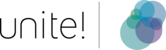LaTeX is a typesetting system that is used to create documents. LaTeX offers a number of advantages over conventional word processing programmes such as Microsoft Word. It creates documents with a professional appearance, offers a high degree of flexibility when formatting text, graphics and formulae and automatically formats text and formulae. LaTeX is based on a markup language in which the text is marked up with commands and tags to define the structure and appearance of the document. Word, on the other hand, is a WYSIWYG editor (What you see is what you get), which means that what you see on the screen generally corresponds to what appears on the printout.
To use LaTeX, you first need a LaTeX distribution. You can install a LaTeX distribution locally or use it in the cloud. The LaTeX document is written in a text editor and converted into PDF or other formats using a compiler. Since September 2023, the pro version of the cloud-based LaTeX editor Overleaf has been available through a campus licence.
What is needed to cite with LaTeX?
1. bibTeX file
Create a BibTeX file (.bib) in which you save all the bibliographic information of your sources. An entry consists of the document type, the citekey and the metadata of the source. The citekey is a unique identifier for a BibTeX entry. It is used to refer to a BibTeX entry in a LaTeX document. The citekey is normally generated automatically by BibTeX. You can also customise the citekey by changing it manually.
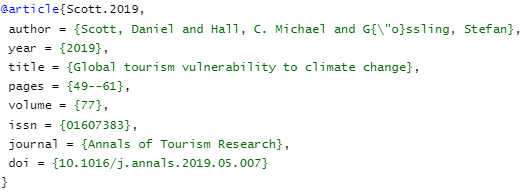
You can create BibTeX entries manually or with a reference management software. Reference management software offers a range of functions that make it easier for you to create and manage BibTeX entries.
2. A package for citing
BibLaTeX is a LaTeX package that is used to create citations and bibliographies. It is based on the BibTeX package, but offers a number of improvements, including flexible formatting, support for many citation styles and automated insertion of citations.
To use BibLaTeX, the package is activated with the command \usepackage[backend=biber, style=alphabetic]{biblatex}. Set Biber as the back-end processor. Biber is a powerful reference management processor that was specially developed for use with LaTeX. It offers several advantages over the older BibTeX processor, such as Unicode support and more formatting options. Style allows you to define the citation style. All possible modifications, such as customising the citation style or sorting, can be found in the BibLaTeX documentation.
3. Integrate .bib file
Upload the .bib file to your online editor. If you are not working in an online editor but locally, save this file in the same folder as your .tex file. Include the BibTeX file in your LaTeX document using the command \addbibresource{sample.bib}
4. Citing with citation commands
Use citation commands such as:
- \cite[][]{} Depending on the style, the reference is either enclosed in square brackets or without brackets.
- \parencite[][]{} Depending on the style, square or round brackets are used around the reference.
- \footcite[][]{} Creates a footnote with the reference.
Note: To insert page numbers or a prefix such as "See", use the square brackets. If you insert a prefix, you must use two square brackets. If you only use one square bracket, the prefix is inserted after the text.
The citation commands depend on the respective citation style. Take a look at the BibLaTeX documentation.
5. Create a bibliography
Finally, the bibliography must be created. The \printbibliography command lists all the titles mentioned in the document in the bibliography. The sorting, grouping or name of the bibliography can be customised using the BibLaTeX package. Information on this can be found in the BibLaTeX documentation.
Citavi, Zotero and Mendeley: Reference management with LaTeX
Research projects often require the management of a large number of sources. This is where reference management software such as Zotero, Citavi or Mendeley come into play. These programs allow you to organise your bibliographic information, manage PDFs and generate citations in various formats. But how do you integrate these programmes seamlessly into LaTeX?
Most reference management programmes support the export function in BibTeX format. This means that you can easily export your saved references to a .bib file that can be used by LaTeX. Once you have converted your references to .bib format, you can upload, embed and cite them in your LaTeX document.
Mendeley & Zotero
There are also special LaTeX editors such as TeXShop, TeXworks and Overleaf, which offer direct integration of reference management programmes. Overleaf offers an integration for Mendeley and Zotero. To use this, you must activate it in the Overleaf account settings. Once you have activated the integration, you can import literature from Mendeley or Zotero into your Overleaf projects. To do this, select Zotero or Mendeley when uploading and specify a name for your .bib file. If you now add sources in Zotero or Mendeley, you can update them with the Refresh button in Overleaf.
Citavi
For local editors there is the Citavi LaTeX Assistant. To use it, you need to activate LaTeX support in Citavi under Tools > Options > Citation. Then select the editor you want to use and click "Ok". Open the LaTeX document in which you want to insert references. In Citavi, click on the "Citation" tab > LaTeX Assistant. A small window will open with the titles and knowledge items. Double-click to insert references or knowledge items directly into your editor.
Integrations for reference management programmes or LaTeX assistants simplify the management and integration of references in LaTeX documents. They offer a range of functions that save time and effort and ensure standardised formatting.


![[Translate to Englisch:]](https://www.tugraz.at/fileadmin/_processed_/7/1/csm_LVP_Wahl_Beitragsbild_2d4e5ace82.png)